Create a more engaging and better overall experience for your callers with our Interactive Voice Response (IVR) features. IVR uses keywords to connect callers with the proper department or person. Two parts compose AI for IVR; (1) Speech-to-Text and (2) Text-to-Speech.
Speech-To-Text:
Speech-to-Text gives callers to your company the ability to speak certain phrases or keywords that will guide them to the correct contact or queue. For example, once Speech-to-Text is configured in the Level365 Web App, a caller that says “support” would be transferred to your Call Center or Support Team or even a specific person who handles support for your organization. Saying a person’s name within the company directory would route a call to that contact.

Text-to-Speech:
Text-to-Speech allows certain text within the Level365 Web App to be converted to speech. Auto Attendants and Music On-Hold can be updated or created using Text-to-Speech rather than having to record a message. When you add a new user to your service, the user’s name can be automatically recorded, so it shows up in a Dial-By- Name Directory and in their voicemail greetings. Users will later be able to customize their name and voicemail by recording these greetings in their own voice.

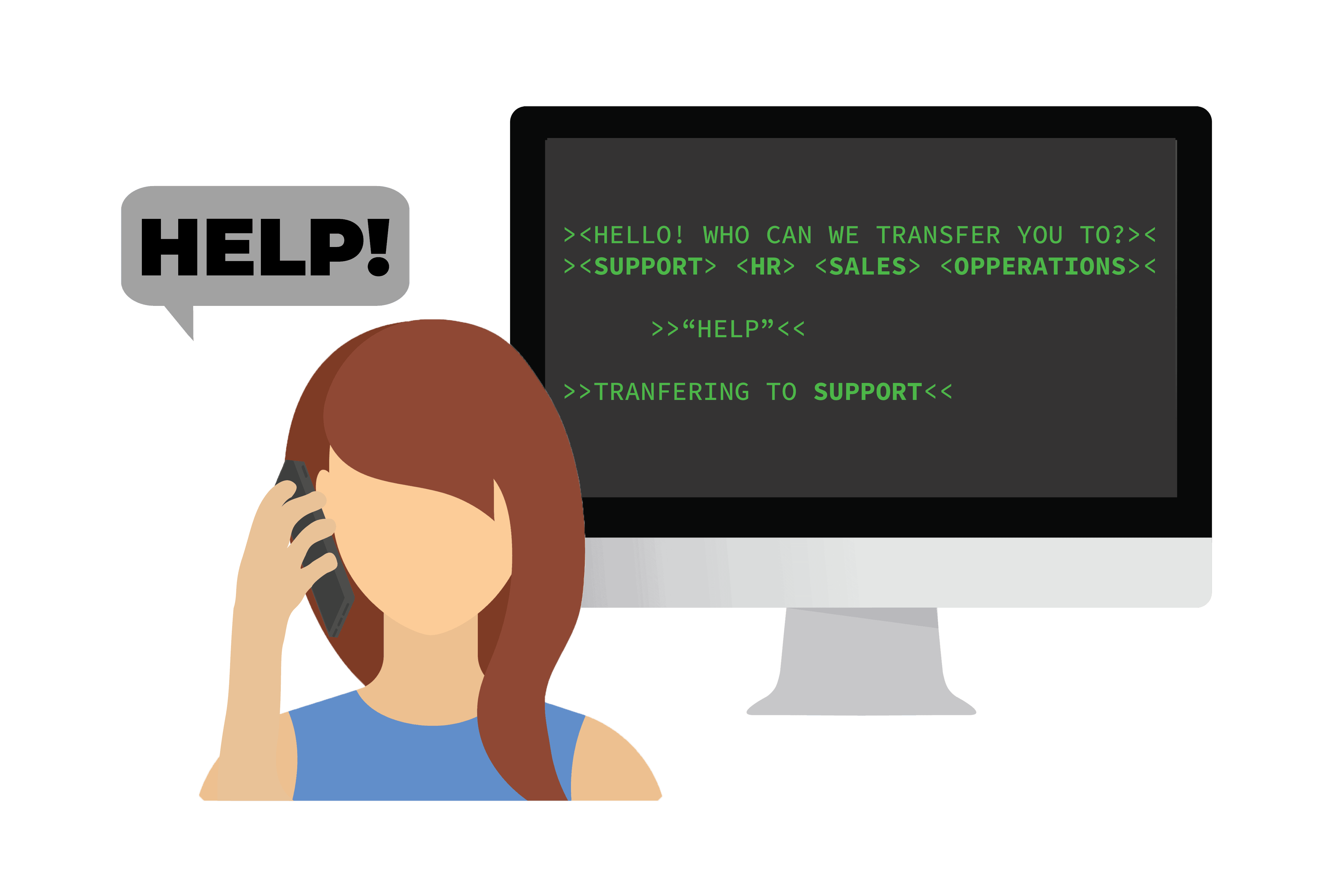
Level365 · Level365 Text to Speech Greeting
 Listen to the Audio File above to hear how the automated voice will sound.
Listen to the Audio File above to hear how the automated voice will sound.
That’s not all! Level365 did a major update this fall and came out with five additional features (on top of Robocall and Spam Protection) listed below. Learn more about each in our blogs by clicking the links below:
- Site Manager Access
- Interactive Voice Response
- Single Sign-on and Multi-Factor Authentication
- SMS, MMS, & Group Messaging
- Video with Collaboration
Attend an Upcoming Training Webinar:
Get the most out of your Level365 service. Join a 30-minute live Webinar on using the most popular features of your service. Register here. Unable to join live? Watch an on-demand reply here.





