Do you ever find yourself worrying about how your message will be interpreted when writing emails, responding to a message, or speaking over a video conference? In the ever-present virtual workplace, communicating without face-to-face interaction has created a new set of obstacles. Virtual workers have limited opportunities to display or read body language when speaking to coworkers, resulting in a greater possibility of miscommunication. Video conferencing platforms such as Zoom or Video with Collaboration offer the ability to mimic the face-to-face interaction we crave, but is it effectively replacing it?
Whether it is hybrid or entirely from home, remote work is here to stay. According to Gallup’s September Update, 45 percent of all U.S. employees are working remotely in some capacity. Roughly 25 percent of U.S. employees work remotely full-time; the remainder work in a hybrid environment. How will the lack of face-to-face interaction impact how we communicate as employees and employers continue to adjust? Will integrating video conferencing in the virtual/hybrid workplace help reduce nonverbal miscommunication? Read along and discover how nonverbal communication plays a role in our everyday lives and how you can improve your nonverbal skills during remote work.
Click here to empower your team for long-term remote and hybrid success!
What is nonverbal communication, why is it so important, and what is it?
Nonverbal communication uses physical gestures and vocal inflections such as facial expressions, tone of voice, and eye contact when interacting face-to-face. We use both verbal and nonverbal communication simultaneously to communicate effectively. It consists of actions and reactions humans are less cognitively aware of or in control of, resulting in authentic interactions. Nonverbal cues are universally understood, making them a powerful communication tool.
Have you ever felt disconnected from your team while working remotely? If you answered yes, this might be due to our inability to read others’ nonverbal cues over a computer. According to the University of Texas Permian Basin, nearly 40 percent of a person’s attitude is perceived through vocal tone. This statistic shows us that it is substantially easier to connect emotionally to those around you when face-to-face. Eliminating the ability to perceive one’s nonverbal cues leads to a lack of connection and understanding.
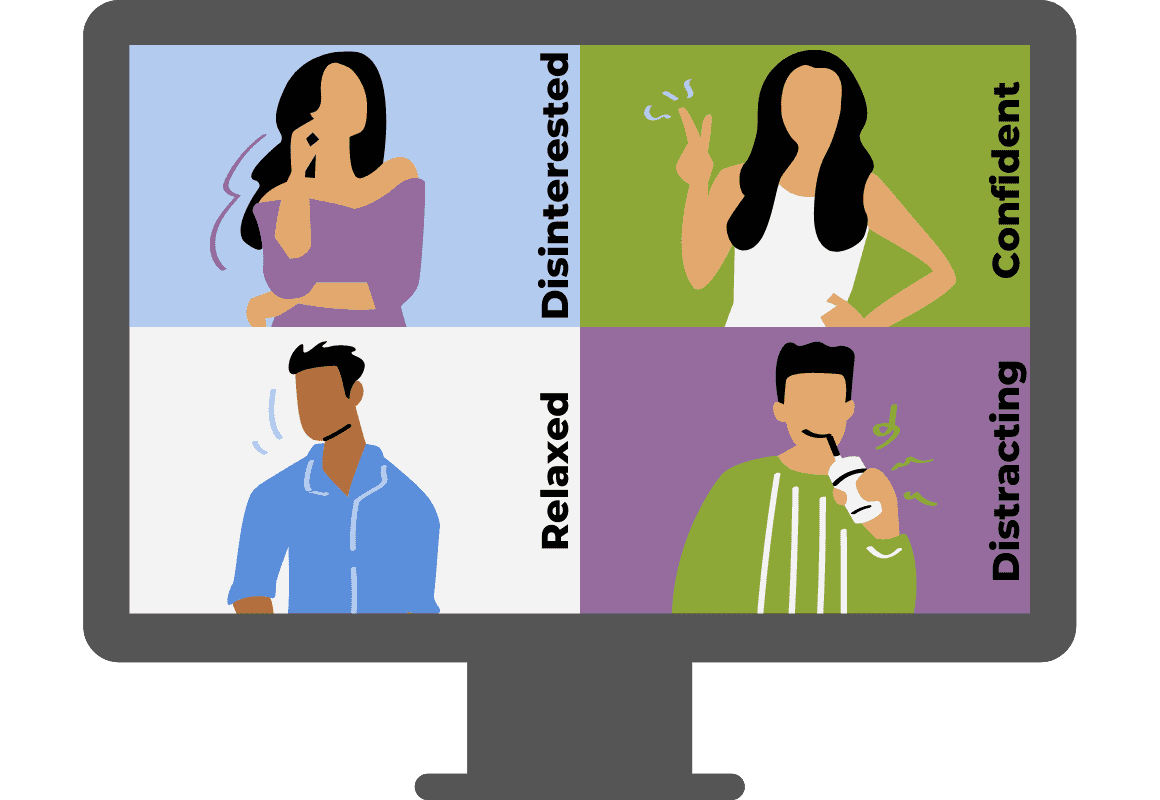
How has the virtual landscape changed the way we nonverbally communicate?
With the rise of new communication platforms generated from the explosion of the remote workforce, it is no wonder why the ways that we communicate with each other are dynamically changing. The absence of nonverbal cues can be felt across organizations as messages are being misinterpreted and team morale is weakening.
Being aware of tone in emails and texts is essential to try and mimic the nonverbal cues we are missing. Implementing emojis and punctuation is a great way to ensure that you are relaying messages the way you intended to.
“Video conferencing is face-to-face. We should be good, right?” Wrong.
While it’s true that you can see everyone during virtual meetings, employees can only comprehend the information shown to them on the screen. This knowledge shows us how vital intentional communication is through your camera. Nonverbal gestures, body language, and tone of voice can all be conveyed over a camera if done right. How can you successfully relay these important nonverbal cues? Below are three tips on mimicking a face-to-face interaction and setting your best foot forward on video conferencing.
3 Tips to Improve Your Virtual Nonverbal Communication for Video Conferencing
1. Maintain Good Posture
When sitting in on a video conferencing meeting, your primary focus usually is not your posture. Many do not realize that making a positive impression during video conferencing is essential, mainly when you have had limited “face-to-face” interaction with your colleagues and supervisors. One way to improve your camera skills is by sitting straight up and leaning slightly in your chair. This sends a positive message and indicates engagement. Another way to create a positive impression is limiting nervous habits such as fidgeting or distracting actions. This will help portray interest and prevent you from procuring unwanted attention.
In this era of video conferencing, meetings are being held back to back, resulting in “Zoom fatigue” and burnout. This fatigue can result in employees leaning back in their chairs, unintentionally displaying to coworkers and supervisors that they are disinterested or in disagreement. It is hard to keep your energy up throughout the day, but being conscious of how your posture portrays you on screen is an easy way to help eliminate the chance of miscommunication.
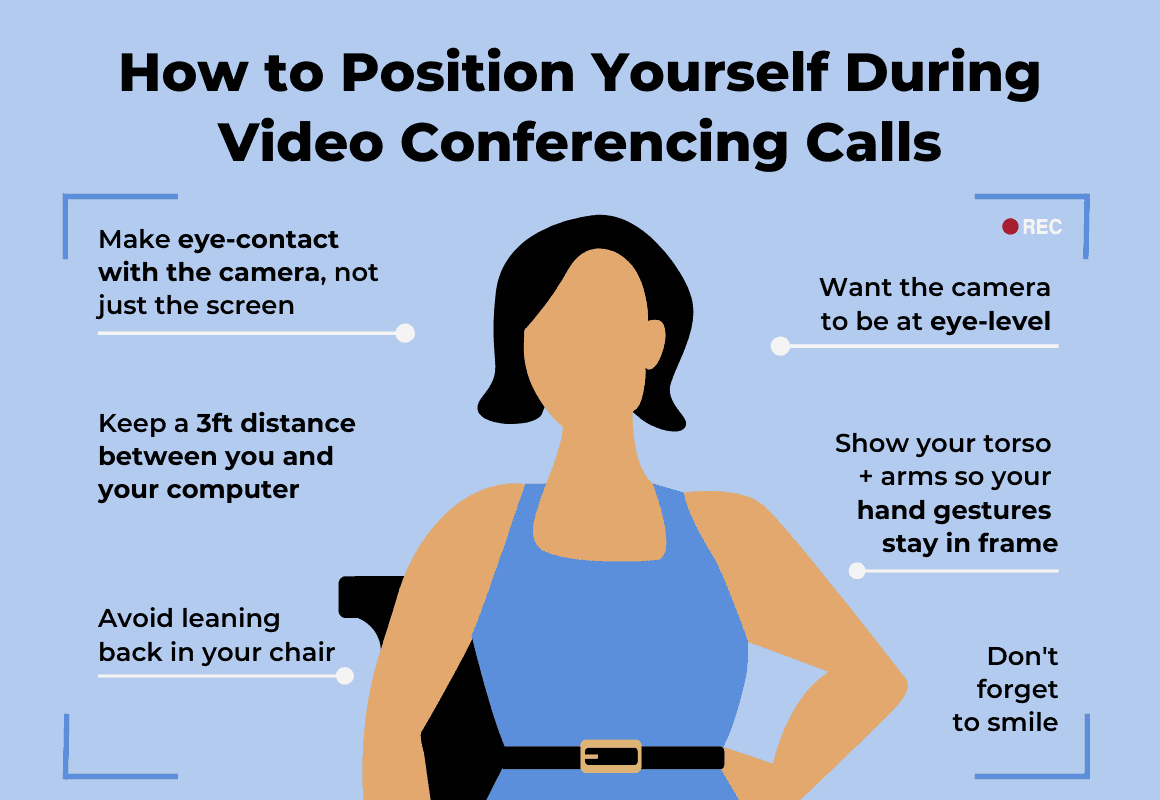
2. Hand Gestures and Body Language
During video conferencing calls, your ability to communicate through body language becomes limited. Positioning your body and camera in a way that allows for your hand gestures and body language to be seen throughout your meetings can improve your meeting presence. As shown in the photo above, instead of setting up your camera close to your face, try positioning the camera in a way that shows your torso and arms. It is also essential to be aware of how your gestures are perceived on camera. You want to be conscious that your hands and arms are not going outside the frame, ensuring they can be fully seen. Try using more minor hand gestures, as large ones may become too distracting and draw the audience away from your points.
Once you have made sure that your body language can be perceived appropriately, you may want to focus on what gestures you’re making. Firstly, you want to be conscious that the gestures you are making are in tune with the message you are conveying. Try to avoid crossing your arms as it can send a message of disinterest and look tense; this can easily be misread, especially over a video conferencing platform. Nodding along as others speak and tilting your head slightly is a great way to convey messages of interest and engagement. If you do not regularly use hand gestures while sitting, consider standing to encourage your use of hand gestures during meetings.
3. Eye Contact
According to VoIP Review, “eye contact releases a social bonding chemical- called oxytocin- in our brain, resulting in a closer connection.” Creating this connection is vital for coworkers to trust one another and signals engagement. It is tough to simulate eye contact on a video conference call. One way to mimic it is to practice looking directly into the camera when speaking and switching back to looking at whoever is speaking’s face. This feels unnatural because you are looking at a little glowing dot instead of looking at faces when speaking. You may feel silly practicing this, but you would be surprised at how much of a difference it makes for your audience. Next time you’re in a meeting, try this out or practice on your own by recording yourself, switching from looking at the camera to the screen and seeing how much your eye contact changes.
How you can increase connection with coworkers when I’m not video conferencing
You have learned a few tips on improving your nonverbal communication while on video conferencing systems, but how can you increase your nonverbal skills throughout the day? A great way to grow a connection is to respond to emails and messages promptly. This will help build trust and reliability between you and your coworkers. Another method is participating in and creating virtual work parties or coffee breaks. This allows employees to converse outside of a work context, which helps boost team connection and morale. Remembering to take small breaks throughout the day by checking in with a coworker or checking in with yourself before jumping into your next task can help to improve your productivity and engagement.
Conclusion
The new virtual workplace has impacted our use of nonverbal communication. Whether over email, text, or video conferencing, being aware of and implementing techniques to help mimic the nonverbal cues we use face-to-face will help boost your communication skills and connectedness. How will you modify your current remote work habits? And most importantly, don’t forget to smile, either over the camera or through email, using emojis; what an easy way to increase connection!
You can improve your communication systems while improving your nonverbal skills with Level365! Find out how working alongside Level365 can enhance your organization’s communications here.





