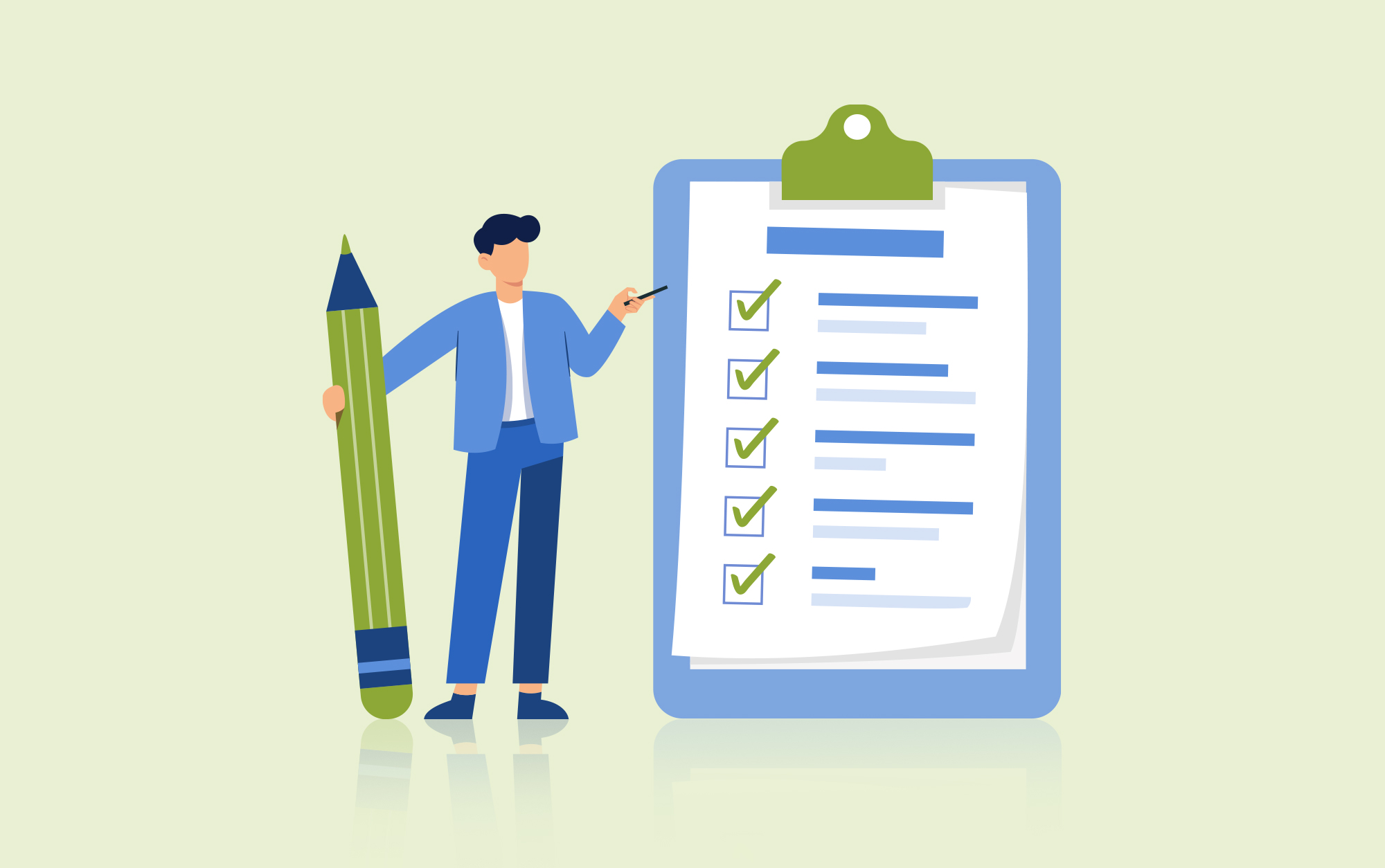In the market for a new business phone service? Below is a checklist highlighting what you need to consider when making a change. The goal is to find a strategic partner to improve your company’s existing communications. Before diving into the list, it helps to provide some context on the telecommunications industry.
There have been many changes within the last few years. And changes just within the last few weeks with so many companies having staff work from home. For example, you no longer have to spend thousands of dollars ($5,000 to $40,000 or more) on an onsite phone system and then have monthly phone service from a traditional telephone service provider. Traditionally, business phone systems require onsite equipment and connection through a local phone provider. There were not many choices for the service, and so the competition was also limited. Today, with innovations and technology, like the internet and the Cloud, business phone services options without having to spend money on expensive onsite phone switching equipment. Service is also available from one provider without having to use different providers for the equipment and for the service itself.
Today, business phone services can come from a variety of providers besides incumbent telecom companies. The most common providers offer VoIP (Voice over Internet Protocol) or UCaaS (Unified Communications as a Service) solutions. VoIP providers have traditionally focused on lowering the expenses of business voice service by using the internet instead of traditional onsite switching equipment. UCaaS will also lower costs for businesses and is designed to provide enterprises everywhere with robust solutions to improve overall communications and collaboration, with many features outside of just voice communications. View our guide below for crucial things to consider before changing your business phone service:
 Is it Onsite or on a Cloud-Hosted System?
Is it Onsite or on a Cloud-Hosted System?
In the past, all phone systems resided onsite and required onsite equipment in a small room or phone closet. The hardware was expensive to purchase up front, and additional features required more of it. Onsite phone systems were and continue to be costly and not easily scalable as companies grow and need new phone lines, and other equipment needs to be purchased. The equipment also required maintenance to keep the phone system running from time to time and also needed to make changes or fix any issues. Also, onsite systems do not offer the flexibility for your team to connect remotely through a softphone or mobile app. Onsite systems are still available and might be a better option for larger enterprises with IT resources dedicated to managing the system.
Today, there are hosted cloud-based options from VoIP and UCaaS providers with minimal onsite equipment because the provider manages your phone switch remotely and takes care of maintenance. The only physical device is the phone handsets themselves. Another benefit of cloud-based hosted voice service is that you typically get more features included without paying for additional amenities upfront or paying for maintenance to add new features. Most features support remote workforce and field teams. Common examples of cloud-hosted features include a softphone, mobile app, video collaboration, CRM integrations, and more. Features are driven by software updates that are easily pushed into the cloud network and not dependant on hardware upgrades or purchasing additional equipment. Most small-to-medium-sized companies should strongly consider cloud-hosted systems for lower upfront costs and no onsite equipment to maintain.
 Does it fit in your Budget after the fees?
Does it fit in your Budget after the fees?
Any conversation about a phone system would not be complete without talking about a budget. Onsite phone systems typically involve expensive upfront capital outlays for onsite equipment and ongoing maintenance costs. When planning for a new phone system, you need to consider all the costs associated with the onsite service. On the other hand, cloud-based Hosted options solve the problem of outlaying a large capital expense for onsite equipment. The costs for Hosted options typically only involve paying for the handsets themselves. Maintenance costs are included in the monthly service bill instead of additional fees. Regardless of onsite or cloud-hosted solutions, there are four main cost categories to consider:
- Upfront costs
- Monthly service costs
- One-time installation costs
- Maintenance costs
One thing to consider on monthly service is fees and other charges. Many providers list a monthly price for their service but fail to include their fees and hidden charges. These fees can be exorbitant; as much as 20 to 40% of the service cost or as high as $5 to 10 per month per user. These fees can add up quickly. Beware of options that seem much lower than other providers without first checking into monthly fees.
 What Features does it include?
What Features does it include?
Most businesses want all of the standard features you would expect for business phone service, including unlimited local and long-distance along with call waiting, hold, transfer, forwarding, voicemail, and caller ID. In addition to features, simple and predictable pricing is a must. You don’t want to have to pay for every additional feature or have to add additional onsite equipment to get new features.
More advanced features are often included with the service from UCaaS providers. These features are delivered on your computer and mobile phone through a web portal and mobile app. For example, common advanced features include making and receiving calls, accessing voicemail, reviewing call history, and changing answering rules all from your computer or mobile phone as if you were using your desk phone. You can also maintain professional identity by calling customers back on your cell phone with a display as if you are calling them back from the office. Mobile apps also enable you to receive calls on your cell phone from your desk phone number. You can also set answering rules to determine when you want calls to ring to your mobile phone.
 Is it scalable if your company grows, shrinks, or moves remote?
Is it scalable if your company grows, shrinks, or moves remote?
Your business is a specific size now, but it doesn’t hurt to think about the future and potential future growth. Is the new phone system able to grow with you, or will that involve paying for additional onsite equipment? Onsite systems have a limit on the number of users depending on the onsite switching equipment. Equipment is often purchased in multiples of fours, so adding just one more user can be expensive. With Hosted Voice service, users can be added as needed without incurring additional onsite equipment except for the desk phones themselves. If your business has seasonality to it, you probably do not want to be locked into a contract because scaling down, at times, might be as important as scaling up.
 Can you keep Your Existing Phone Numbers?
Can you keep Your Existing Phone Numbers?
Almost all providers will allow you to keep your existing numbers with you, commonly known as porting your numbers, but it’s a good idea to confirm that you can port all of your existing numbers. Some providers will be able to port some numbers but not others. Keeping your existing phone numbers involves porting these numbers from your current provider to a new provider who can take several business days to accomplish.
 How long is the Contract?
How long is the Contract?
Your business phone provider should provide you quality support and service without locking you into a long-term contract. Switching services is never fun, but preventing you from switching with long-term contracts is not a good situation either. Be wary of long-term contracts, especially those that are more than 12 to 24 months. A lot can change during a 3 to 5 year time period, and having a long-term contract will not provide the flexibility you need in the future.
 What is your Timeline for install?
What is your Timeline for install?
If you’re in the market for a new phone service soon, there’s not a whole lot of time to waste. Porting phone numbers can take several days and up to a few weeks, depending on the provider. There is often the installation of onsite equipment for traditional systems or just new desk phones for cloud-hosted systems. Regardless, confirm your new provider can meet your timeline. The timeline should typically be a few weeks and not a few months. If it is longer than a few weeks, it could be a sign of unresponsive support.
 When something goes wrong, how good is their Support?
When something goes wrong, how good is their Support?
One often overlooked aspect is the level of customer service and support you will receive after implementing the new service. Is there a charge for ongoing support? Some providers charge monthly or quarterly for support, while others include support as part of the service. The ongoing support you receive from your new provider is important when changing service. There can be soft costs for dealing with poor customer service that can really add up over time.
Time for a new business communications system? Find out how you can save thousands of dollars compared to a traditional phone system with Level365 that includes more features, mobility, and flexibility for your business. Learn how we help small-to-medium companies connect, improve, and integrate communications with cloud-hosted Unified Communications.
About Level365:
Level365 offers a complete Unified Communications as a Service (UCaaS) solution with enterprise voice that is customizable and scalable for your business. Our service seamlessly integrates communication among desk phones, computers, and mobile devices to improve efficiency and collaboration. The UC platform extends beyond voice communications with Unified Messaging, Presence, Chat/SMS, Video Collaboration, Cloud Faxing, CRM Integrations, and more.