Are you looking for a way to make running your business easier by using a CRM (Customer Relationship Management) platform integration? Customer management requires storing and organizing thousands of notes of customer information. Without an automated system, your customer information can be easily lost, costing you and your customers valuable time. Did you know that CRMs can integrate with your existing phone system? Read along to learn how you can boost your phone capabilities.
But what exactly is a CRM? CRMs increase a company’s efficiency and data organization, providing an amplified customer-centric experience. It is a platform that collects customer data such as past conversations into one place.
Providing companies’ employees with one unified platform. CRMs also provide KPIs (Key Performance Indicators) that can help transform how you manage your sales and marketing teams. KPIs measure team and individual performance resulting in measurable data. KPIs aid decision-making, managing, goal setting, and performance reviews. But how can CRMs capabilities integrate into a phone solution? And how could your business enjoy an integrated CRM system?
Looking to Enhance Efficiency
The local collection agency, Indiana Debt Collection, recently began using Level365’s services. The agency’s call center manager Cindy has been looking to improve her team’s efficiency, starting with their phones. She is looking for a simple solution that allows her team to use their company’s CRM system, HubSpot, more efficiently when calling. Cindy discovered Level365’s several CRM integration solutions; CRM Connect Lite for Chrome and Level365 CRM Connect Pro.

A SIMPLE YET EFFECTIVE SOLUTION
The first option, CRM Connect Lite for Chrome, is Level365’s free Chrome plugin that unites CRM platforms with Level365’s UCaaS (Unified Communications as a Service) solution. Giving companies the tools necessary to boost their customer service and sales calls.
The CRM Connect Lite for Chrome option includes:
- Free Chrome plugin
- Contact screen pop-ups
- Click-to-call
- Recent call history tracking
- Automatic call logging
Upon downloading the CRM Connect Lite for Chrome, Cindy was excited to see that the plugin had a click-to-call option. This feature allows Indiana Debt Collection’s call center to turn any phone number on a report into a clickable link. Reducing her team’s mundane tasks like dialing. This feature also ensures that the correct number is dialed every time. Likewise, past calling history tracking and automatic call logging data gives Cindy important customer activity and KPIs allowing her to begin performance reviews.
Level365 met Cindy’s team’s needs with its CRM Connect Lite for Chrome service, but what about a team that needs a more responsive solution?
CONNECTING ANYWHERE YOU GO
Daniel was recently promoted to Senior Team Lead of the customer service department at his company, Lawrence IT Services. Since the pandemic, Daniel’s team has been entirely virtual and navigating the remote workplace. His company has been using Level365’s remote capabilities for the past year. Recently, Daniel has onboarded new employees for the first time since the pandemic. He has found it difficult to manage new hires remotely. After speaking with his team, he decided that they should invest in CRM integration software. Unifying his current CRM with his phone system to better support his employees.
FINDING A RESPONSIVE SOLUTION
The Connect Pro encompasses all of Level365’s Lite features and several more making this feature a suitable middle solution. Most notably, the Connect Pro option allows Windows users to integrate with Microsoft Teams seamlessly.
The CRM Connect Pro’s features include:
- $6 a month per user
- Contact screen pop-ups
- Automatic call logging
- Click-to-call
- Recent call history tracking
- Create new contacts
- Softphone
- Presence

Daniel was delighted to learn that the CRM Connect Pro offers integration capabilities with his current CRM, Microsoft Teams, and purchased the monthly service. Integrating with Teams allowed Daniel to unify his new employees with his current team’s practices. The presence feature also allowed Daniel and his team to see up-to-date co-worker availability. A feature unique to Level365’s CRM Connect Pro option. Employees now have a dockable window where they can check and see if co-workers are on active calls or meetings, increasing communication between team members.
Another feature unique to Connect Pro is its softphone capabilities. Much like click-to-call, the softphone allows Daniel’s team to click a number on their computer. The difference is that instead of transferring the call to a desk phone, the user can call directly from their computer. This feature helped Daniel’s team tremendously due to its ability for remote workers to now call from anywhere. This benefits remote workers who do not have access to a desk phone at their location.
Daniel was impressed by the plugin’s contact screen pop-up feature. It automatically provided his team with customer information when they called. His team’s efficiency increased by 20 seconds per call. They no longer need to find customer information manually, increasing customer satisfaction. Unifying his sales and service process and removing the need for repeated data entry.
CRM Connect Pro provided Daniel’s team with the ability to connect from anywhere with its unique features and Microsoft Teams integration. This option was a perfect fit for Daniel’s remote needs, but some teams may need a more advanced solution.
SUPPORT SALES AND IMPROVE KPIS
Over a year ago, ABC Consulting was in the market for a new telecommunications company. They decided to use Level365’s services for their unified telecommunication needs and advanced CRM Integration. Sandy wanted a solution that gave her KPIs to help fine-tune her strategic sales approach. She also wanted a service that could aid her sales team in setting up a more efficient system for generating customer information and developing relationships.
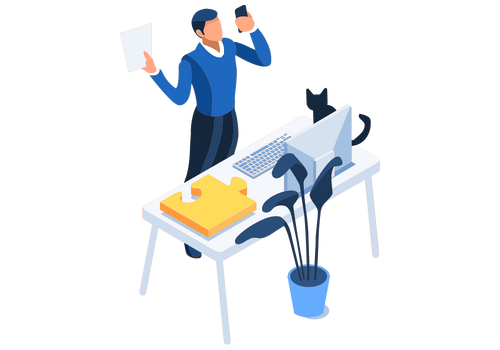
MICROSOFT TEAMS SPECIFIC INTEGRATION
Another advanced solution is the Level365 Microsoft Teams Connector. This solution lets you seamlessly connect your business phone service within Microsoft Teams®. It is the best of both worlds; high-quality voice service with all the call control features you need from Level365 available within your Teams platform.
The Level365 Microsoft Teams Connection allows for the following:
- Access the call control features through Level365 including Auto Attendant, Call Flows, Spam Protection, and more.
- Make & receive calls in Teams from the desktop or mobile app using Level365 service.
- Use your Level365 phone number, extension, call flows, call routing, hunt groups, and more while using Teams.
Note: This integration requires appropriate licenses from both Microsoft and Level365.
The CRM Connect Lite made the most sense for Cindy’s situation, making her team’s workday easier. Daniel was able to improve team communication with the CRM Connect Pro. Whether you are looking to improve your customer service team or invest in your sales efforts, Level365 is here to provide the best service for you and your team.
How can you use CRM integration in your office?
Do you have an existing CRM platform that you want to integrate with your current UCaaS system at Level365? Are you looking for a new telecommunication service that offers CRM integration possibilities? Find out what else Level365 offers by speaking with a sales representative




