Single Sign-On (SSO) and Multi-Factor Authentication (MFA)
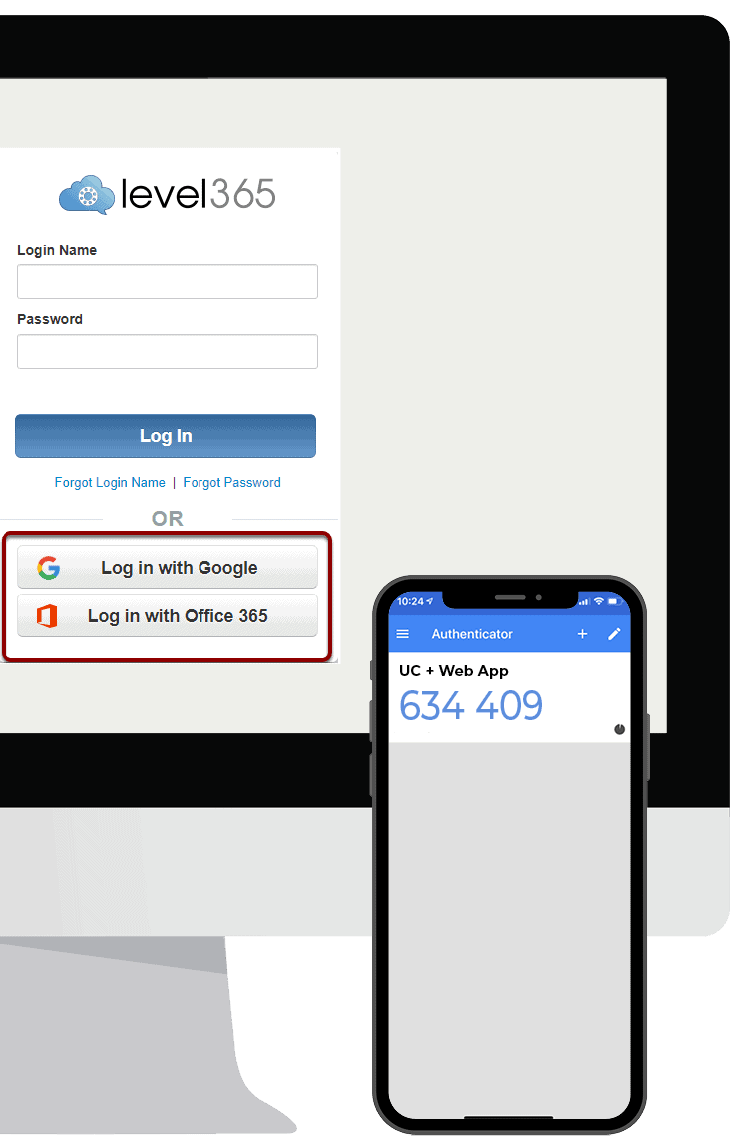
Single Sign-On:
Make your day even easier by using our new Single Sign-On (SSO) feature. This tool allows you to log into the Level365 Web and Mobile App using your Google or Microsoft Office365 credentials. To enable SSO, have a company administrator call the Level365 Support Team at 1-800-590-2568, option 1, or fill out this online support form.

Multi-Factor Authentication:
Multi-Factor Authentication (MFA) adds an additional level of security to your accounts through the use of a ‘time-based one-time password’ (TOTP). A TOTP is a time-sensitive code that regenerates every few minutes through a security app, like Google Authenticator. MFA protects against fraudulent activity caused by compromised credentials.

Attend an Upcoming Training Webinar:
Get the most out of your Level365 service. Join a 30-minute live Webinar on using the most popular features of your service. Register here. Unable to join live? Watch an on-demand reply here.





