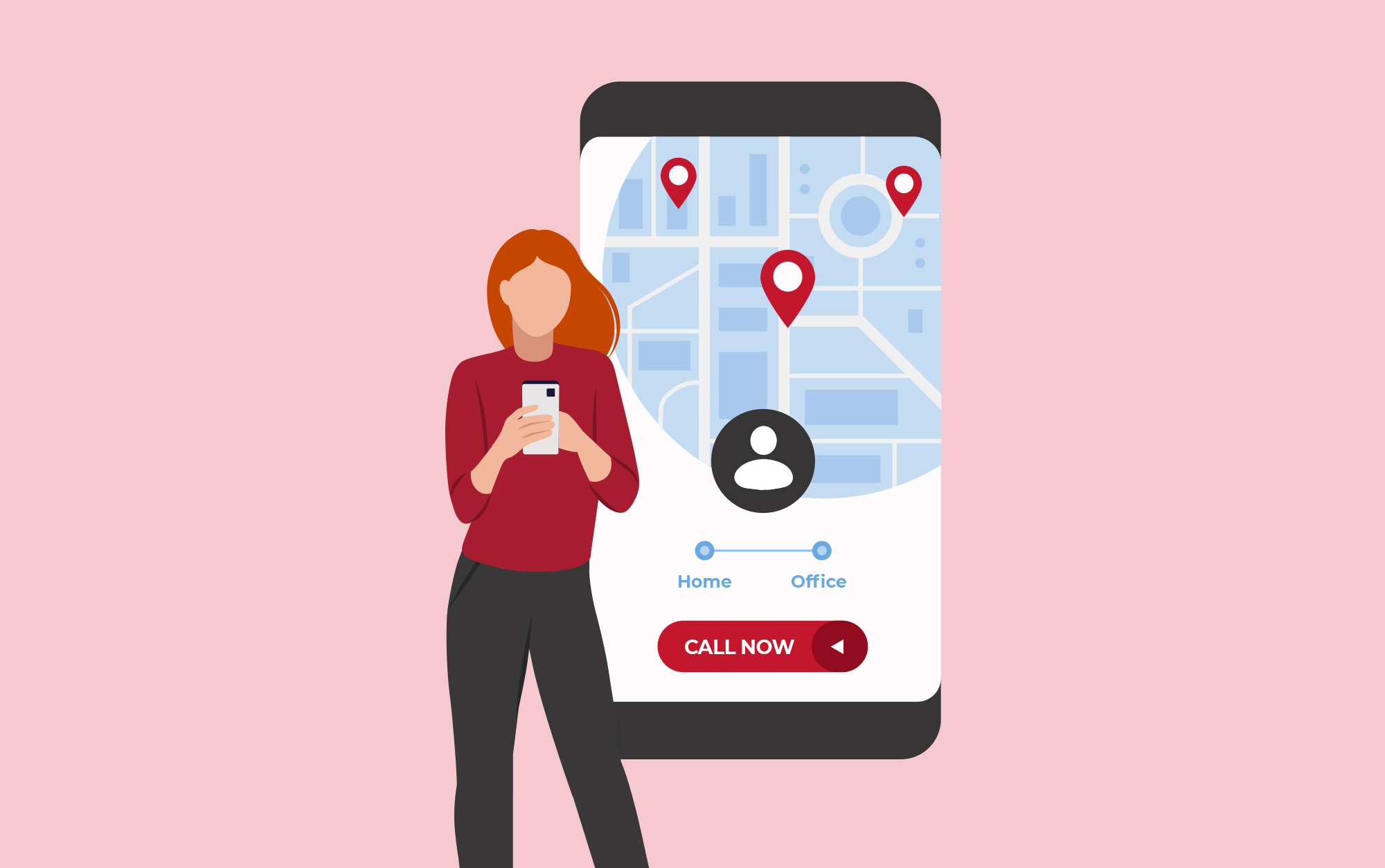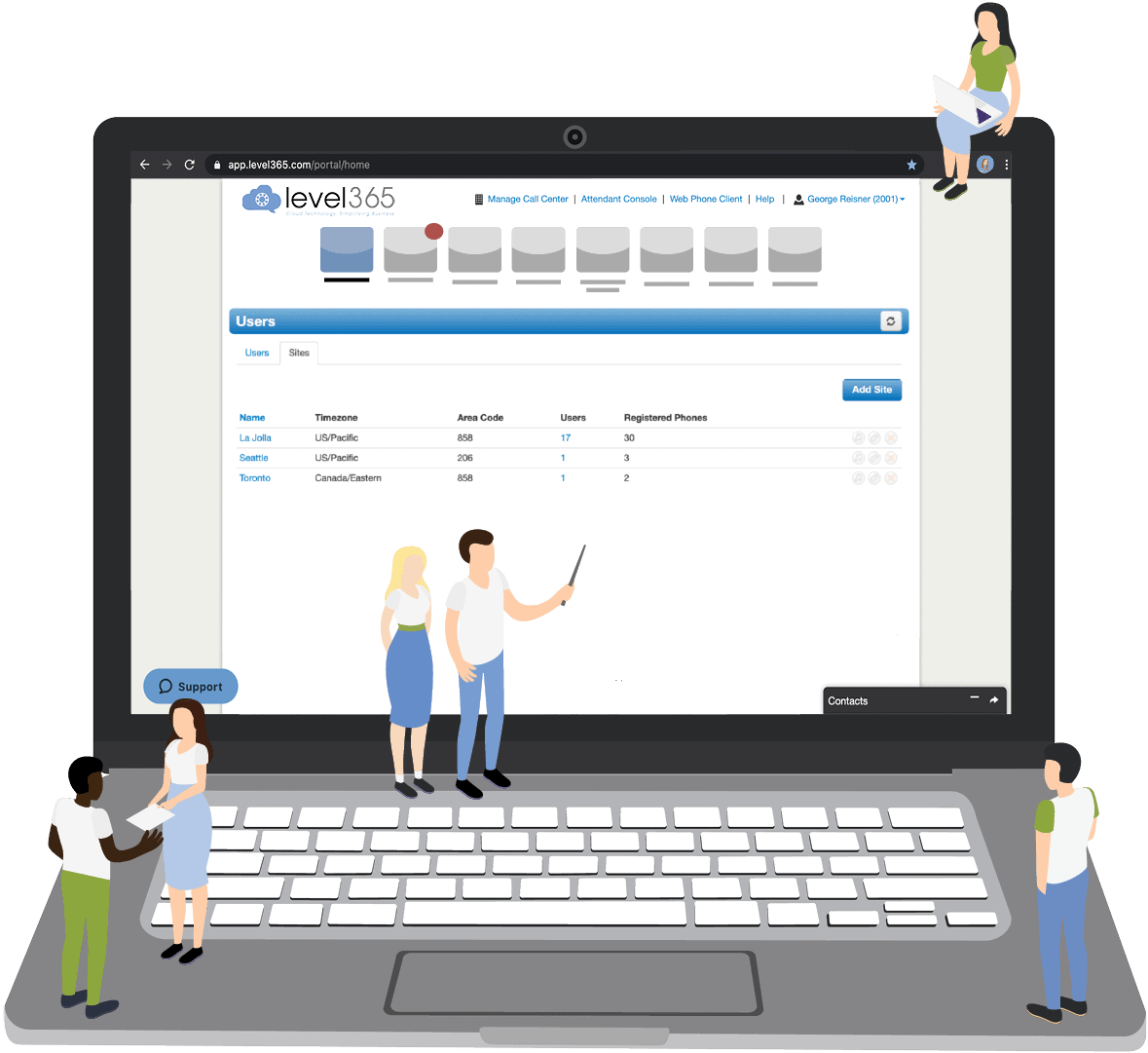
With our ever-changing work environment, managers need the ability to add or edit Users, edit MAC addresses, View Call History, and more. However, they may not need access to edit users in every department or location. That said, Site Manager Access is a great new feature that allows admins to give partial site manager access to specific users.
Site Manager Access is similar to an Office Manager but is limited to a designated group of users or applications within a company domain, like location or department. This new feature is easy for administrators to implement.
Within any given Site, a Site Manager would have access to the following within a selected company domain:
- Add/Edit Users
- Add Call Queues
- Add Conference Bridges
- Edit Numbers Linked to Resources it Controls
- Edit MAC Addresses for Users at Site
- Modify Music On Hold
- View Call History
- View Call Information (live and historic stats)

Attend an Upcoming Training Webinar:
Get the most out of your Level365 service. Join a 30-minute live Webinar on using the most popular features of your service. Register here. Unable to join live? Watch an on-demand reply here.